On Call Assignment
Some customers have an 'On Call' assignment, such as an 'On Call Investigator' or 'On Call Detective'. You can build the assignment to allow for easy recognition of this, while still allowing the individual to be in their normal shift on the scheduler.
You will have to have an 'On Call' work type. It will need to look similar this:
Since it would not be considered a work shift, you don't want the hours to count towards any global weekly limits. You wouldn't want the hours to count towards their CallBack lists and you would not want to exclude this work type from a callback. It would be up to your organization whether or not you made it tradeable.
To create an On Call Assignment:
Go to Crew Scheduling > Assignments > Edit Assignments
In the upper right hand corner click on the green +Add Assignment button
You will want it to look like the example above. Make sure that it is not a work shift, as having it as one will conflict with places the employee might already be on the schedule. You will still be able to track the hours, if needed, by pulling a report by the work code. You can use the Daily View Setup to set it up as you see fit. It will appear as a daily position, but you can change it to repeat however you need it to.
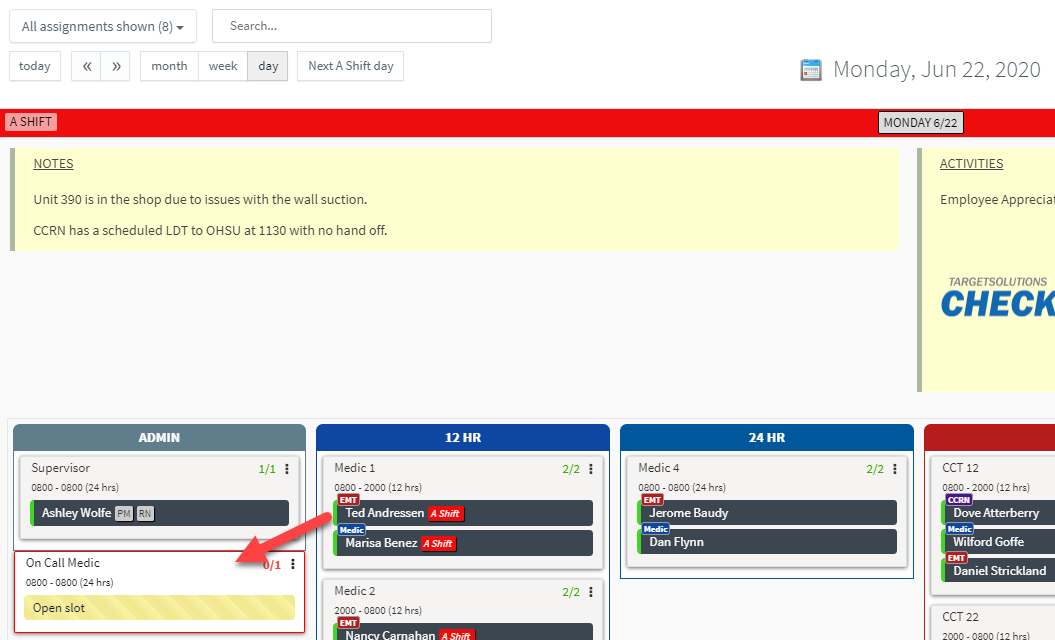
You can see now that the slot has appeared on the scheduler, which can be filled in with any employee as usual. You can put it on a rotation, just like a normal assignment.
As you can see, Aly is on the schedule in both places with no conflicting issues. This is due to the fact that one of the positions is not a work shift.
Related Articles
Removing an Assignment
Should you have an assignment that you wish to no longer have populating on your CrewScheduler, your best bet for removing it is to end the recurrence of the assignment. Ending its recurrence would ensure that all historical data associated with the ...CrewScheduler Assignment Groups
Some organizations want the ability to Group CrewScheduler assignments together, and only display those that are pertinent at that time. This is very useful if your Organization has 'Divisions' or 'Battalions' or 'Stations' for example. You could add ...Assistant - Assignment Rules/Qualifiers
The rules are where you get into the nitty gritty of the scheduling Assistant feature. You will notice under the Assistant Module on the Assignment Rules page, a list of all the assignments within the CrewScheduler. Lets pretend we have two ...Assignment Labels
You can create Assignment Labels for your CrewScheduler assignments quite easily within the platform. This is useful for identifying and indicating useful things within your CrewScheduler. The Assignment Labels are different than the CrewScheduler ...Setting Up a Self Scheduling Assignment
The scheduling system allows for Self Scheduling by employees within the CrewScheduler. This is an excellent feature for organizations that allow their employees to 'Sign up' for open shifts throughout the month. In order to allow self scheduling, it ...